Table of Contents
- Exploring the Versatility of Poetry in Python Development
- Enhancing Project Management with Poetry for Dependency Management
- Streamlining Your Python Workflow with Poetrys Build and Packaging Features
- Best Practices for Using Poetry to Maintain Clean Project Environments
- Troubleshooting Common Issues While Using Poetry in Python Projects
- Q&A
- Insights and Conclusions
Exploring the Versatility of Poetry in Python Development
When it comes to managing dependencies and project configurations in Python development, the innovation of Poetry has undeniably set a new standard. This tool streamlines the process by offering a simple way to define and handle project dependencies with ease. With the capability of defining the specific Python version, developers can ensure that their projects are compatible with the desired runtime environment. By specifying Python versions in the pyproject.toml file, developers not only enforce consistency across development teams but also mitigate the risk of compatibility issues that may arise from using different environments.
One of the standout features of Poetry is its ability to create isolated environments, providing developers with a dedicated workspace for each project. This means that even if different projects require conflicting versions of a library, Poetry can effortlessly manage each environment without cross-contamination. This is especially beneficial in large projects that may rely on libraries that have not yet been updated for the latest version of Python. By keeping dependencies neatly separated, Poetry allows developers the freedom to experiment with features exclusive to newer Python versions while maintaining a stable base for production releases.
Moreover, the user interface of Poetry is designed with developer experience in mind. It simplifies common tasks through concise commands and responsive feedback. For example, managing project settings or adding new dependencies can be accomplished with just a few keystrokes. The broad range of commands includes not only the installation of packages but also functionalities like locking versions, which generates a snapshot of the currently installed dependencies. To illustrate this, consider the following table that highlights some key commands and their purposes:
| Command | Purpose |
|---|---|
poetry init | Creates a new project and initializes pyproject.toml |
poetry add | Adds a new dependency to your project |
poetry update | Updates dependencies to their latest versions |
poetry install | Installs the dependencies specified in pyproject.toml |


Enhancing Project Management with Poetry for Dependency Management
Project management has evolved to embrace more than just traditional methodologies; it now spins a web of creativity and technical finesse. Poetry stands out as a unique tool for dependency management, weaving clarity and organization into often complex and chaotic projects. By employing Poetry, Python developers can streamline their workflows, flourishing in an environment where dependencies are meticulously handled. This not only enhances efficiency but also encourages a culture of maintaining high-quality code that remains harmonious with its environmental requirements.
One of the extraordinary features of Poetry is its ability to handle project dependencies declaratively, much like a well-structured verse. It manages your Python version and packages in a concise manner, reducing the clutter that can bog down development. Users can define their dependencies in a pyproject.toml file, delineating crucial aspects such as:
- Dependencies: Specify libraries necessary for your project.
- Dev-dependencies: Include tools needed for development but not for production.
- Python version: Control the specific version of Python your project relies on.
Moreover, Poetry simplifies the installation process, ensuring that developers can quickly set up projects without the tedious drudgery of managing packages manually. This is achieved through its elegant command-line interface that automates the resolution of dependencies. Below is an example table showcasing some useful Poetry commands to enhance productivity:
| Command | Description |
|---|---|
poetry init | Initialize a new Poetry project. |
poetry add | Add a new package to your project. |
poetry install | Install all dependencies listed in pyproject.toml. |
poetry update | Update your dependencies to the latest versions. |
In essence, integrating Poetry into project management not only facilitates smoother dependency management but also embodies a poetic approach to development. By embracing this tool, developers can find themselves synchronizing their code management processes, promoting collaboration and innovation across teams. This fusion of art and science can lead to more sustainable projects that echo the rhythm of creativity and technological advancement.


Streamlining Your Python Workflow with Poetrys Build and Packaging Features
Incorporating Poetry into your Python workflow significantly enhances the build and packaging processes. One of the standout features of Poetry is its ability to manage different Python versions seamlessly. This is especially useful for projects that depend on specific version features or compatibility. By declaring the desired Python version in your `pyproject.toml` file, you ensure that anyone using your project will automatically adopt the correct environment, reducing the risk of compatibility issues.
To specify the Python version, simply include the following line in your `pyproject.toml`:
[tool.poetry.dependencies]
python = "^3.8"
This will allow Poetry to install packages compatible with Python 3.8 while making it easier to manage your project’s dependencies efficiently. Additionally, Poetry’s lock file (`poetry.lock`) will contain the specific versions of dependencies used, ensuring consistency across different development environments.
Furthermore, Poetry simplifies the process of building and publishing packages. When you’re ready to release your package, Poetry automates the creation of distribution archives with just one command:
poetry build
This command generates both a source distribution and a wheel, making your packages readily available for distribution through repositories like PyPI. Below is a brief overview of the distributions that Poetry can generate:
| Package Type | Description |
|---|---|
| Source Distribution | A tarball containing the source code of your project. |
| Wheel | A built distribution that can be installed without needing to run any setup scripts. |
This streamlined approach not only saves time but also ensures that your packages are compatible and ready for widespread use, ultimately reinforcing best practices within the Python community.
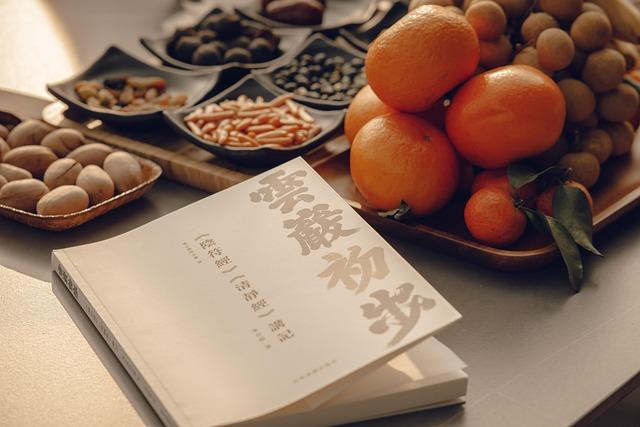
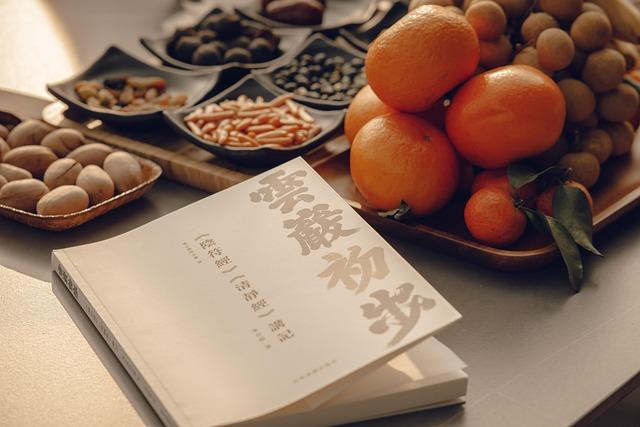
Best Practices for Using Poetry to Maintain Clean Project Environments
One of the fundamental aspects of using Poetry is ensuring that your project environments remain isolated and clean. To achieve this, always create a new virtual environment for each project. This can be done effortlessly with Poetry’s built-in commands, which automatically manage virtual environments for you. By doing so, you can avoid dependency conflicts and ensure that packages utilized in one project do not interfere with another. Here are some essential tips for maintaining clean project environments:
- Use
poetry shellfrequently: This command activates the project’s virtual environment, ensuring all dependencies are up-to-date and correctly utilized. - Regularly update your dependencies: Employ
poetry updateto keep your packages current and secure, allowing you to take advantage of the latest features and bug fixes. - Leverage
pyproject.tomleffectively: Customize your dependencies, specify exact versions, and clearly define development packages in this configuration file.
Another best practice is to take advantage of Poetry’s version management capabilities. With the ability to target specific Python versions for your projects, you can ensure compatibility and stability. Here’s how you can effectively manage Python versions within Poetry:
- Specify Python version: In your
pyproject.toml, define the required Python version under the [tool.poetry.dependencies] section to prevent issues during deployment. - Use
poetry env use: By specifying the version of Python your project will use, you ensure that it adheres to the required environment. - Test across multiple Python versions: Utilize CI/CD pipelines that cater to various Python versions for testing your project in multiple environments.
Lastly, backing up your dependencies is key to maintaining a clean project structure. Using Poetry means that you can capture the state of all installed packages, which can be particularly useful when switching between various projects or restoring a setup. Consider the following strategies for effective backup:
| Strategy | Description |
|---|---|
| Export dependencies | Use poetry export -f requirements.txt > requirements.txt to create a requirements file. |
| Version control | Always commit your pyproject.toml and poetry.lock files to your version control system. |
| Documentation | Maintain clear documentation on dependency setup and version requirements for your projects. |


Troubleshooting Common Issues While Using Poetry in Python Projects
When working with Poetry in Python projects, users may encounter a handful of common issues that can hinder their progress. One prevalent problem is version conflicts, which occur when the Python version specified in the project’s `pyproject.toml` file does not match the global or virtual environment’s Python interpreter. To resolve this, ensure that you have the correct Python version installed on your system and verify the version using the command:“`bash python –version “`Another typical issue involves dependencies. Occasionally, dependencies defined in your `pyproject.toml` may not install properly due to network issues or misconfiguration. To troubleshoot this, you can clear the Poetry cache by running:“`bash poetry cache clear –all “`This command helps reset any corrupted cache that may be affecting your installations. After this, try reinstalling your dependencies with:“`bash poetry install “`Lastly, problems might arise when attempting to update dependencies. If unwanted packages are still present after an update, a good tactic is to use the `–dry-run` option. This option allows you to preview the changes that would take place without making any actual modifications. Run the following command:“`bash poetry update –dry-run “`This step provides insights into the proposed changes and helps identify any potential conflicts or issues before committing to the updates. Here’s a simple representation of how to tackle these challenges:| Issue | Solution |
| Version Conflicts | Check installed Python with python --version |
| Dependency Issues | Clear cache with poetry cache clear --all |
| Update Problems | Use poetry update --dry-run for a preview |
Q&A
Q&A: Exploring the Poetry Use in Python
Q1: What is Poetry in the context of Python? A1: Poetry is a dependency management tool for Python that streamlines the process of packaging and managing libraries. It allows developers to specify project dependencies, manage virtual environments, and publish packages, all through a cohesive and user-friendly interface.Q2: How does Poetry differ from pip and virtualenv? A2: While pip is a package installer for Python and virtualenv creates isolated environments, Poetry combines both functionalities and adds additional features. With Poetry, you can manage your dependencies and their versions in a single configuration file (pyproject.toml), making it simpler to ensure consistent installations across different environments.Q3: Why should I use Poetry for my Python projects? A3: Using Poetry can significantly improve your workflow. It ensures that your dependencies are consistently resolved and helps prevent conflicts between packages. Poetry also facilitates easy updates, simplifies the versioning process, and helps maintain a clean project structure.Q4: Is Poetry suitable for all types of Python projects? A4: Yes, Poetry is versatile and can be used for a variety of projects, from small scripts to larger applications. It is particularly beneficial for projects that require careful dependency management, such as web applications, data science projects, and any other libraries meant for sharing.Q5: How do I get started with Poetry? A5: To get started with Poetry, you’ll first need to install it. This can be done easily via the command line using the official installer. Once installed, you can create a new project by runningpoetry new project-name and start adding dependencies using poetry add package-name. The intuitive commands and clear documentation will guide you through the process.Q6: Can Poetry lock dependencies for different environments?
A6: Absolutely! Poetry features a locking mechanism that can generate a poetry.lock file, capturing the exact versions of your dependencies. This ensures that every member of your team, as well as production environments, can replicate the same setup effortlessly, eliminating the “it works on my machine” dilemma.Q7: How does Poetry handle dependency resolution?
A7: Poetry uses a sophisticated dependency resolver which ensures that all dependencies are compatible with each other. It evaluates the constraints specified in your pyproject.toml and retrieves the best-fitting versions. If conflicts arise, Poetry prompts you to manually resolve them, thus maintaining a healthy dependency tree.Q8: What are some common commands in Poetry that every user should know?
A8: Some essential Poetry commands include:poetry install: Installs all dependencies listed in your project.poetry add: Adds a new package dependency.poetry update: Updates your dependencies to their latest versions.poetry build: Builds your project for distribution.poetry publish: Publishes your package to a repository.

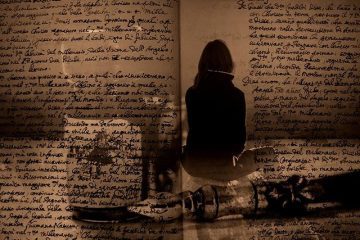
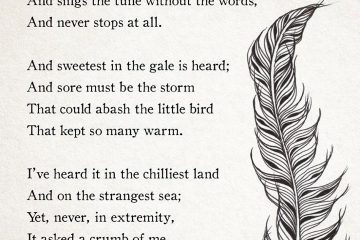

0 Comments